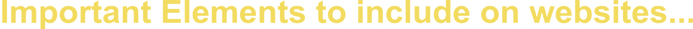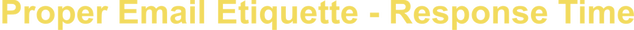While researching hundreds of rock shops and attractions for this Directory, I came across some great websites, and some not-so-great ones. Below are
some suggestions on items to include when developing a rock shop or geology attraction website, along with some basic customer service guidelines to consider when utilizing social media...all based on my experiences while navigating the geology internet realm and 15 years working at a large natural history museum (much of the time in development and marketing).
some suggestions on items to include when developing a rock shop or geology attraction website, along with some basic customer service guidelines to consider when utilizing social media...all based on my experiences while navigating the geology internet realm and 15 years working at a large natural history museum (much of the time in development and marketing).
- Full Physical Address of the Store or Attraction: include name, street number and name, suite number, city, state and zip code.
- Store / Attraction Telephone Number with Area Code
- Email Address and/or Contact Form
- Directions to the Store / Attraction (additionally, maps are helpful)
- Up-to-date Hours of Operation
- List of General Items carried in the store or Galleries / Displays (for a museum)
- List of Services Available
- Pictures that best highlight the items carried in the store, display or museum galleries, activities offered, etc. Remember that the pictures you choose for your website will represent your shop or attraction...and may be the only impression that an internet visitor will get of your establishment.
When information changes, remember to change it on your website also!
Changes are bound to happen with a store or attraction. It's important to remember that when they do happen, change the information on your website also. Keep your website current!
Some examples:
- Store location / address
- Telephone number
- Email address
- Hours of operation & closed days (holidays)
- Facebook page address
- Store policies
- Admission pricing
Remember that the accuracy of the information on your website is a direct representation of your store or attraction.
- Store / Attraction Telephone Number with Area Code
- Email Address and/or Contact Form
- Directions to the Store / Attraction (additionally, maps are helpful)
- Up-to-date Hours of Operation
- List of General Items carried in the store or Galleries / Displays (for a museum)
- List of Services Available
- Pictures that best highlight the items carried in the store, display or museum galleries, activities offered, etc. Remember that the pictures you choose for your website will represent your shop or attraction...and may be the only impression that an internet visitor will get of your establishment.
When information changes, remember to change it on your website also!
Changes are bound to happen with a store or attraction. It's important to remember that when they do happen, change the information on your website also. Keep your website current!
Some examples:
- Store location / address
- Telephone number
- Email address
- Hours of operation & closed days (holidays)
- Facebook page address
- Store policies
- Admission pricing
Remember that the accuracy of the information on your website is a direct representation of your store or attraction.
Is having a website or Facebook page better than not having one?
The answer all depends on whether or not the website / Facebook page accurately reflects your business, is in good working order and is relevant and kept up-to-date.
If the answer is yes, and the website / Facebook page is visually appealing, user-friendly, contains pertinent information and is generally being kept up-to-date, then it can be a powerful marketing tool for your business.
If the answer is no, then the website / Facebook page could have one or more of the following:
- Misleading or lacking information
- Lacking pictures or doesn't accurately represent the business
- Website is hard to navigate
- Contains old or incorrect information
- Hard to read
- Persistent grammatical errors
- Dead links
- Not being kept up-to-date
If your website or Facebook page is not in good working order, does not accurately reflect your business, or is not kept up-to-date, it can hurt your shop or attraction. If visitors to your website or Facebook page get frustrated, can not find what they are looking for, or don't like what they see, they may decide to not visit your business.
The answer all depends on whether or not the website / Facebook page accurately reflects your business, is in good working order and is relevant and kept up-to-date.
If the answer is yes, and the website / Facebook page is visually appealing, user-friendly, contains pertinent information and is generally being kept up-to-date, then it can be a powerful marketing tool for your business.
If the answer is no, then the website / Facebook page could have one or more of the following:
- Misleading or lacking information
- Lacking pictures or doesn't accurately represent the business
- Website is hard to navigate
- Contains old or incorrect information
- Hard to read
- Persistent grammatical errors
- Dead links
- Not being kept up-to-date
If your website or Facebook page is not in good working order, does not accurately reflect your business, or is not kept up-to-date, it can hurt your shop or attraction. If visitors to your website or Facebook page get frustrated, can not find what they are looking for, or don't like what they see, they may decide to not visit your business.
Studies conducted over the past number of years by the PEW Research Center and others conclude that the vast majority of senders of a personal email to a recipient expect a response within 24 hours.
What happens if you don't respond to email within 24 hours?
Studies show that most senders will assume that their email has been received but is being ignored...i.e., in your view, they (the sender) are not a priority.
Can not responding to emails effect your business?
Absolutely! A lack of response to an email (or any other correspondence for that matter) that has asked for a response is a snub. It tells the sender of the email that their message is not important to you. The lack of an email response can obviously convince the sender to not shop at your store, or visit your attraction, but in today's world of social media and online feedback forums, there can be even further consequences that can negatively impact your business. Email senders that have been snubbed can easily post negative feedback regarding your business on sites such as Trip Advisor, Etsy, Ebay, Facebook or on their website or your website. Not only can snubbed senders advise their friends and family to not visit your shop or attraction, but by using social media they can effectively reach out to many, many more in a matter of minutes.
As an aside - Have you ever done a general search of your shop or attraction name on the internet to see what others are saying about your business?
What if you're temporarily too busy to respond to email, or away from the office?
Use the "Out of Office" Assistant / Away Messages when you will be away from your computer or temporarily too busy to respond to email.
Some things to include in Out of Office Messages:
- Dates that you are unavailable
- Date that you expect to return and respond to email
- Whether you will have limited or no access to email while you're out of the office
- Contact information (email or phone number) of someone that can help with emergency emails / situations while you're gone
- Thank the sender for the message and reiterate that their message is important to you
Additional points to remember while using the Out of Office Assistant:
1) Keep the Out of Office message appropriate & professional. Remember that you have no idea who will be receiving it while you're gone.
2) Be sure to respond to emails upon your return.
For further information:
Houston Chronicle - http://smallbusiness.chron.com/business-etiquette-responding-mail-email-45297.html
Business Email Etiquette - http://www.businessemailetiquette.com/e-mail-response-time/
7 Professional Examples of Out of Office Autoresponder Email Messages - http://small-bizsense.com/professional-out-of-office-autoresponder-email-messages/
What happens if you don't respond to email within 24 hours?
Studies show that most senders will assume that their email has been received but is being ignored...i.e., in your view, they (the sender) are not a priority.
Can not responding to emails effect your business?
Absolutely! A lack of response to an email (or any other correspondence for that matter) that has asked for a response is a snub. It tells the sender of the email that their message is not important to you. The lack of an email response can obviously convince the sender to not shop at your store, or visit your attraction, but in today's world of social media and online feedback forums, there can be even further consequences that can negatively impact your business. Email senders that have been snubbed can easily post negative feedback regarding your business on sites such as Trip Advisor, Etsy, Ebay, Facebook or on their website or your website. Not only can snubbed senders advise their friends and family to not visit your shop or attraction, but by using social media they can effectively reach out to many, many more in a matter of minutes.
As an aside - Have you ever done a general search of your shop or attraction name on the internet to see what others are saying about your business?
What if you're temporarily too busy to respond to email, or away from the office?
Use the "Out of Office" Assistant / Away Messages when you will be away from your computer or temporarily too busy to respond to email.
Some things to include in Out of Office Messages:
- Dates that you are unavailable
- Date that you expect to return and respond to email
- Whether you will have limited or no access to email while you're out of the office
- Contact information (email or phone number) of someone that can help with emergency emails / situations while you're gone
- Thank the sender for the message and reiterate that their message is important to you
Additional points to remember while using the Out of Office Assistant:
1) Keep the Out of Office message appropriate & professional. Remember that you have no idea who will be receiving it while you're gone.
2) Be sure to respond to emails upon your return.
For further information:
Houston Chronicle - http://smallbusiness.chron.com/business-etiquette-responding-mail-email-45297.html
Business Email Etiquette - http://www.businessemailetiquette.com/e-mail-response-time/
7 Professional Examples of Out of Office Autoresponder Email Messages - http://small-bizsense.com/professional-out-of-office-autoresponder-email-messages/